Books and Ebooks
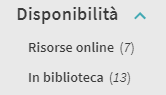
Use BiGsearch to find book and e-books.
The "Available in the Library" option allows you to see items that are available on the shelf at that time. This will not include items that are on loan (checked out).
Sign in to access Your Account and manage your loans, requests and fines and save search queries.
Ebooks are available from different platform which offer different ways to download or print your ebook. Check our Ebook Collections.
Remember that you need to sign up and enter your password to access electronic resources from outside the University network.
Use Leganto to find your Reading List.
Lookup reading lists by list title, course title, course code and course instructors.
Check "Available in Library" to borrow books. One copy may be not for loan. Ask desk for reading it in library.
Look at Nuovi Arrivi in order to discover the books and e-books that libraries have purchased in the last month.
You can choose the subject you are interested in and have a first look of the new arrivals.
Click the title to get more details from the catalogue entry in BiGsearch.
You can browse the gallery to find more titles.
The interlibrary loan service can obtain the book for you from another library.
Send your request directely online from BiGsearch. Sign in and go to ILL/DD request.

